10 Best WiFi Blocker Apps for Android & iOS
Table of content
As children get older, parents find it increasingly difficult to control their children's behavior. For example, what web pages did they browse? Do they access violent, explicit content? Parents cannot follow their children around the clock to see what they are doing, nor can they deny them access to the Internet or mobile phones because they are worried. If the parent nags too much, it will also make the child more annoying. At this point, the most sensible approach for parents is to find a suitable WiFi blocker app. Parents can block harmful WiFi or content to ensure children's Internet safety.

In this article, we will detail the 10 very effective and useful WiFi blockers. You can choose the right WiFi blocker according to your needs and budget. If you want to find the best WiFi blocker directly, we recommend that you choose SpyX.
Part 1. What Is A WiFi Blocker
WiFi blockers, also known as WiFi jammers, WiFi signal blockers. WiFi blockers are mainly used to control and limit WiFi usage. WiFi blockers can see which devices are currently using the internet and how much broadband data is being consumed by those devices. It can be applied to various scenarios, some commonly used scenes like libraries, school classrooms, and homes.
WiFi blockers work by using signals to interfere with the connection of WiFi devices and networks. WiFi blocker is an effective way to suppress and block WiFi signals by emitting radio waves or electromagnetic signals of the same frequency as WiFi signals.
Technology is a double-edged sword. Some people could also use WiFi blocker to cause security failures, such as hacking into corporate systems to steal confidential information. You should first understand the laws of your country and purchase and use WiFi Blocker according to the requirements of the law. Make sure that using a WiFi Blocker in your country is legal and does not compromise the safety and privacy of those around you.

Part 2. 10 Best WiFi Blocker Apps
The Internet is everywhere, in cafes, shopping malls, libraries and other places. If your child links to some WiFi and visits inappropriate sites, the impact on them is very big. So in order to ensure their children's Internet safety, parents need to set the WiFi that their children's phones can connect to.
What should you do if your child doesn't want to cooperate with you on some WiFi Settings? At this point, you need a professional and effective WiFi blocker app. To save you time and effort, we've reviewed 10 popular WiFi Blocker Apps on the market. Let's take a look at their features.
1. SpyX WiFi Blocker
If you are considering a parental control app with WiFi blocking, SpyX is your best choice. With SpyX, you can control target phone and block WiFi remotely. You can also know what network your child is connecting to.
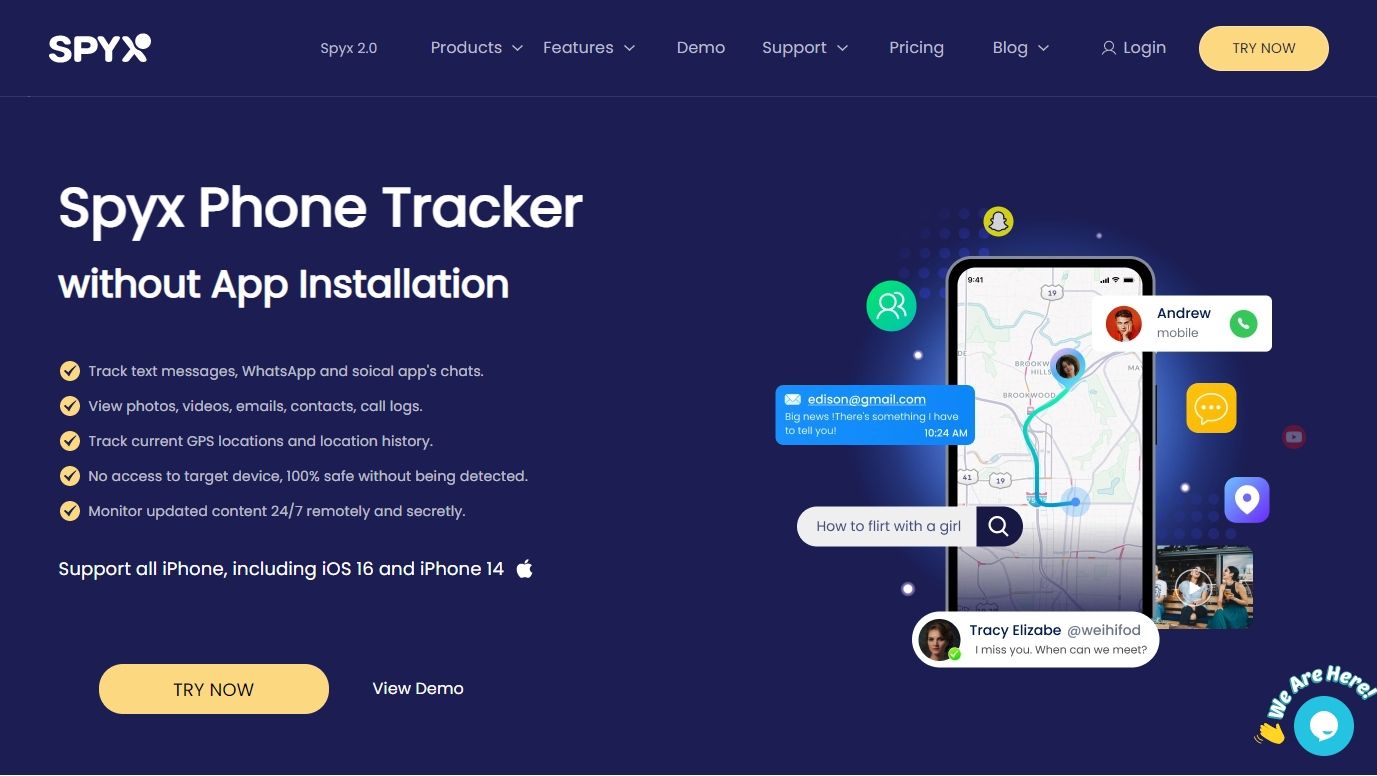
As a responsible parent, you don't just want to block some WiFi, you want to know what your kids are doing with their phones. For example, what apps have been installed, who has he talked to, what have them talked about, where has he been recently and so on. SpyX meets all of these needs. Also, when you use SpyX to remotely monitor your child's phone, he won't notice. Because SpyX is completely invisible and can't be detected.
Features of the App
- Can view WiFi name, the connection time and the duration of use
- GPS location, see the real-time and historical location information of the device
- Record phone browsing history
- View photos&video
- Capture all text messages received, sent and deleted on the device
- See all calls details: name, number, duration, email.
- Tracking popular social apps like WhatsApp, Instagram, Messenger, WeChat, etc.
Pros
- Support for both Android and iOS devices
- Hide the identity information, the data security guarantee
- No need to download the app
- Fast data synchronization
- Support eight languages
Step 1. Sign up Free
Before using SpyX, you need to create a free account with your valid email.
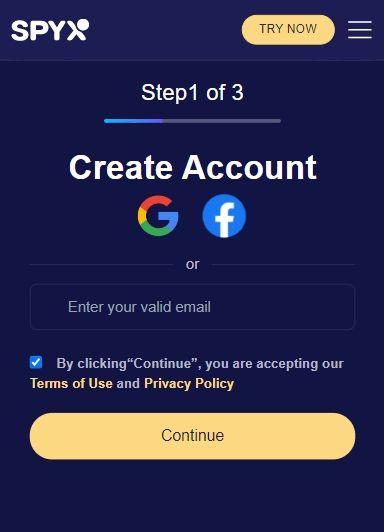
Step 2. Add the device you want to monitor
Choose suitable device (Android/iOS) based on your needs.

Step 3. Start Blocking WiFi
Open the Dashboard using your SpyX account to monitor every aspect of the target iPhone/iPad.
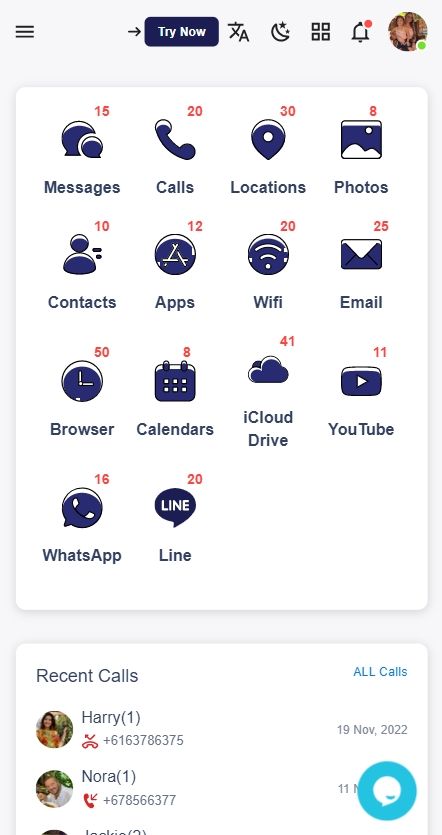
2. WiFi Blocker-Router Admin Setup
Block WiFi-Router Admin Setup is an IP scanner and WiFi scanner. It is the simplest network scanner. Block WiFi-Router Admin Setup lets you locate your router password and WiFi setup page. It not only informs you of the devices linked to your wireless network but also displays details about the current network, including MAC, IP Address, and Device Names. Block WiFi-Router Admin Setup gives users and administrators access to the most widely used network utilities on their PCs.
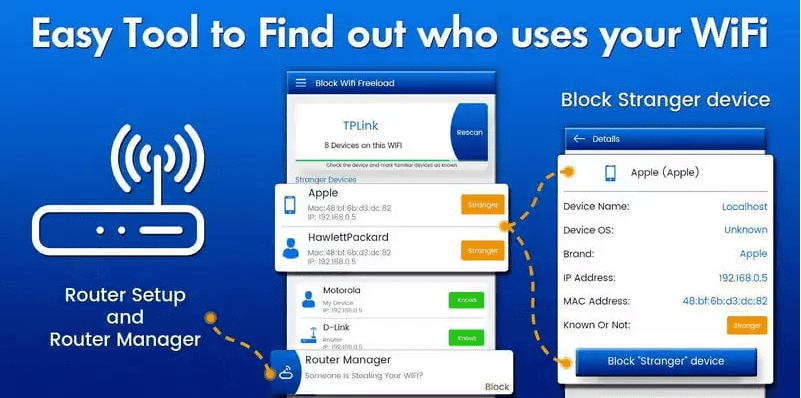
3. WiFi Blocker on the App Store
The WiFi Blocker app will modify how you operate your home network and use WiFi. With WiFi Blocker you can block any individual or group of devices from internet access, find your WiFi passwords, see who's online, group devices into profiles to easy organise your network.
• Take Control of your WiFi
• With just a single button click, manage your child's internet access
• Restrict bandwidth hogs
• Individually block any devices on your router quickly
• Staffing documents can be created to group each user's devices
• According to the user profile, pause internet access during bedtime, dinner, or family event
• See who is currently using your WiFi router and see specific device information
• Set 'Never Block Device' filters
• Rename devices to friendly names
• View/Copy WiFi passwords
• No third party hardware needed, but before purchase, you must have a compatible router
• No subscriptions, single purchase.
• Works only on your local wifi; no cloud
• No Adverts
4. Who Steals My WiFi
WiFi Monitor and WiFi Scanner app is wifi tools to view who is on my WiFi and who steals my WiFi.
The app WiFi Scanner has the ability to scan your WiFi network and identify devices that are linked to it. It can tell who is using "my WiFi" and who has stolen its speed.
If you discover that the WiFi network isn't moving quickly, The Who Steals My WiFi app can assist you to figure out who is using your network without your permission.
Who Steals My WiFi shows all the devices that are logged into your wifi. You can test the app by disconnecting all your devices and connecting them again. It shows the devices with their ip address.
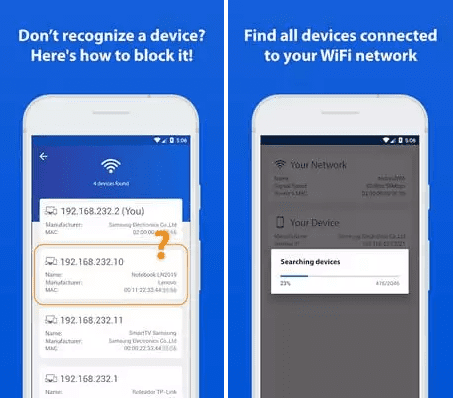
5. MyWiFizone
With this program you can convert your wireless network into a WIFI hotspot. You do not need to purchase pricey hardware or modify your router because it may operate on any Windows 2000 or Windows XP PC linked to your network. It avoids you from utilizing your PC as a router, setting up complicated router software, or setting up Internet Connection Sharing (ICS).
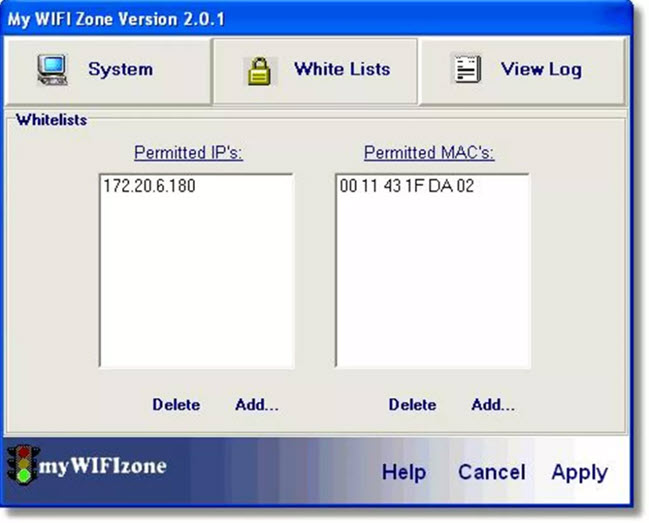
Site Control Center features:
• Username and password protected secure portal
• Select default language
• Choose subscription: one-time purchases or monthly subscriptions
• Payments can be made in up to 5 currencies
• Monitor site usage and transactions;
• View messages from visitors.
• Personalization of your WiFi splash page
• Upload your logo and enter a welcome message for your splash page;
• Add links in your message to websites that users can access without charge (also known as a walled garden)
• Redirect visitors to your home page or other site after purchase/login;
• Increased share of site revenue.
6. Fing-Network Tools
For both PC and mobile devices, Fing-Networks is the most popular free network scanner app. The most effective approach to perform security checks, device identification, and network and IP analysis”. You can maximize your home network by using Fing. See every device linked to your WiFi, as well as track the security and speed of your internet.
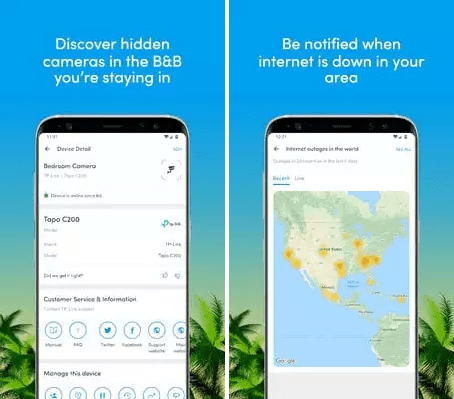
7. Who Uses My WiFi
Your Wireless network runs slowly, and you think someone is using your Wi-Fi and internet without your know. What do you do in such situations? If you're seeking for the quickest, most simplest method to keep an eye on how many people are using your WiFi network and to obtain device information, you’ve come to the right place. You can solve that with the aid of this application.
8. WiFi Scanner & Analyzer
With the help of WiFi Analyzer, you can learn useful details about nearby wireless signals. The app have almost 1 million of install on other platforms.
- Helps you to find better place for wifi receiver
- Provides details about every wifi channel.
- Show signal strength in history graph
- Recommends you best channel for new AP
Could NOT be working on Windows 10 Insider Preview (beta version of upgrade from 8.1).
9. Comsat
Comsat is a great app to control and manage your router. It can control the whole system of Internet access via Wi-Fi, and provide content filtering for people. If you want to create safe internet for your children, you can block access to violence, sex and other similar content.
Comsat provides you with a list of devices connected to the network, and you can control their access and sharing.
It should be noted at once that the application is designed to work with Roqos Core and therefore does not work with other types of devices.
10. Who Is on My WiFi
As we know, most modern wireless networks are typically encrypted. Wireless encryption makes sure that someone who doesn’t have the encryption password can’t spy you and can't steal your private information. When someone connects to your wireless network, the encryption no longer affects your security with regard to them, either because the person was able to get your password or because you shared it with them.
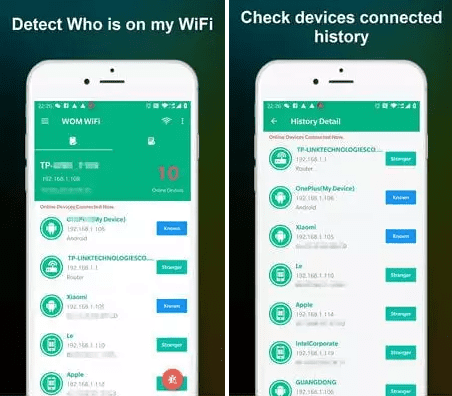
Features of the App:
- Customize the name and icon of your devices
- Access to the router configuration web page
- History of devices and networks analyzed
- Export in csv, xml and json format
- Import backups in json format
Part 3. What Are WiFi Blockers Benefits?
Confidential Meetings
Using a WiFi blocker can help protect your company's information and prevent it from being leaked. Employees won't be able to post on social media or send any audiovisual content via the internet using phones or other devices.
Ensure Peace and Quiet
WiFi blocker can ensure peace and quiet in your location. If certain places need a quiet environment, such as exam rooms, libraries, WiFi blocker can be very good to meet the needs. Everyone present can enjoy the here and now without being affected by noisy announcements.
Stop Distractions
WiFi blockers can prevent you and those around you from being distracted by the internet. As a result, you'll guarantee a productive atmosphere. One of the most common uses for WiFi blockers is in educational institutions. It can be difficult to get online when teachers want their students to put down their electronics and focus on the lesson or assignment. WiFi blockers will eliminate temptation, allowing students to concentrate.
Prevent Hacking
Turning on your WiFi blocker at night and any other time you aren’t using the internet will stop devices from being able to connect to your router. As a consequence, nobody will be able to get into your network and access the data that is kept on your devices. Although you can't always keep an eye on what's happening with your internet, you can at least stop it from happening when you're not actively monitoring it.
Disconnect Unwanted Devices
Using a WiFi blocker can stop surveillance equipment from sending these recordings over the internet. Additionally, it may aid in the prevention of frightful crimes like webcam hacking, which captures you using the camera on your device so that somebody on the other side of the net can view you.
Prevent Cheating
WiFi blocker can prevent students from cheating. If they need to take the tests on their devices, they can download the document before you block the WiFi. You may prevent students from using their phones to look up answers while taking a paper test.
Parental Control
WiFi blocker is also another effective method of parental control. If they visit some bad sites or browse some inappropriate content, you can control their access to the Internet when needed.
Part 4. FAQs about WiFi Blocker
Q1. Are WiFi jammers illegal?
No, it is legal to block your WiFi if you're using it on your personal router. Your internet connection is only accessible to you. It is an excellent method of guaranteeing a secure surfing experience and stopping hackers from attracting information.
Q2. What does a WiFi Blocker do?
With SpyX WiFi Blocker, you can control target phone and block WiFi remotely. You can also track browsing history, installed apps, text messages, social media chats, photos, videos, GPS locations, etc,.
Q3. Is there an app that can block WiFi?
Of course, there is an app that can block WiFi. SpyX WiFi blocker is the best WiFi blocker. It is a kind of online service. You even don’t need to download or install app on the target phone. You only need to bind the cloud account to connect the device, then you can use it. SpyX WiFi blocker is very convenient.
Q4. How far does WiFi blocker work?
SpyX WiFi blocker can be controlled remotely, no matter how far away. As long as the target device is connected, the user can view the data of the target device anytime and anywhere. Users don't need to worry about distance.
Part 5. Conclusion
After learning about the 10 best WiFi blocker Apps, which would you want to try? Undoubtedly, SpyX! It's not just a WiFi Blocker. SpyX is an all-in-one parental control app. It enables you to spy on your child’s phone remotely without anyone knowing. You can track browsing history, installed apps, text messages, social media chats, photos, videos, GPS locations. That means you can keep an eye on child’s activity with SpyX. Try SpyX phone tracker today!
More Articles Like This
Stop worrying by starting SpyX
service@spyx.com







Disclaimer
SPYX'S SOFTWARE INTENDED FOR LEGAL USE ONLY. You are required to notify users of the device that they are being monitored. Failure to do so is likely to result in violation of applicable law and may result in severe monetary and criminal penalties ...
Copyright © 2023 SPYX. All Rights Reserved.







Disclaimer: SPYX'S SOFTWARE INTENDED FOR LEGAL USE ONLY. You are required to notify users of the device that they are being monitored. Failure to do so is likely to result .....
Copyright © 2023 SPYX. All Rights Reserved.






