Top 8 Free Phone Tracker for Android
Table of content
Are you urgent for a free phone tracker for Android? Your children have Android phones and you want to track your children's Android phones. Here we provide you with 8 free phone tracker for Android. You can choose a suitable one based on your practical needs.

Top 8 Free Phone Tracker for Android
1. MobileTracker
If you want to monitor mobile devices of employees and family members for free, you can choose MonileTracker. It is free on Android phones. As one of the most popular free cell phone tracking apps, free plan of MobileTracker allows you to monitor phone, manage data, record calls and take screenshorts remotely.
Features:
Monitor your family members and employees
Remote audio recording
Data recovery
File explorer
Compatible with Android 5.0 and later
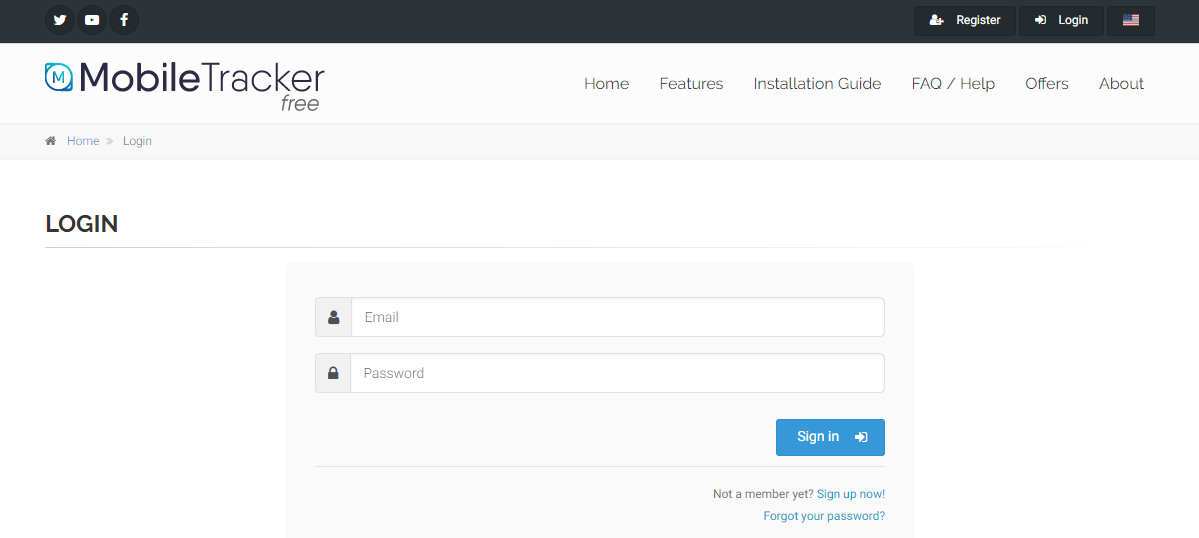
2. Snoopza
It’s your chance to track your kids and workers with Snoopza. It is another great free Android phone tracker. With free version of Snoopza, you can track call, SMS, Internet history and geo-location. It is a great phone tracking and parental control software.

3. Google Find My Device
Google Find My Device is a reliable phone tracking app. It is best for tracking mobile phones on Android devices. With this tracking app, you can track any device on your Android phone, set a password to secure data, set remote lock and erase device. However, the app tracks the device only when the Internet connection is on.
Features:
Monitor phone, tablet, or smartwatch
Google Maps support
Indoor maps for large shopping centers, airports, and malls
Lock or erase a device
Compatible with Android 4.1 and later
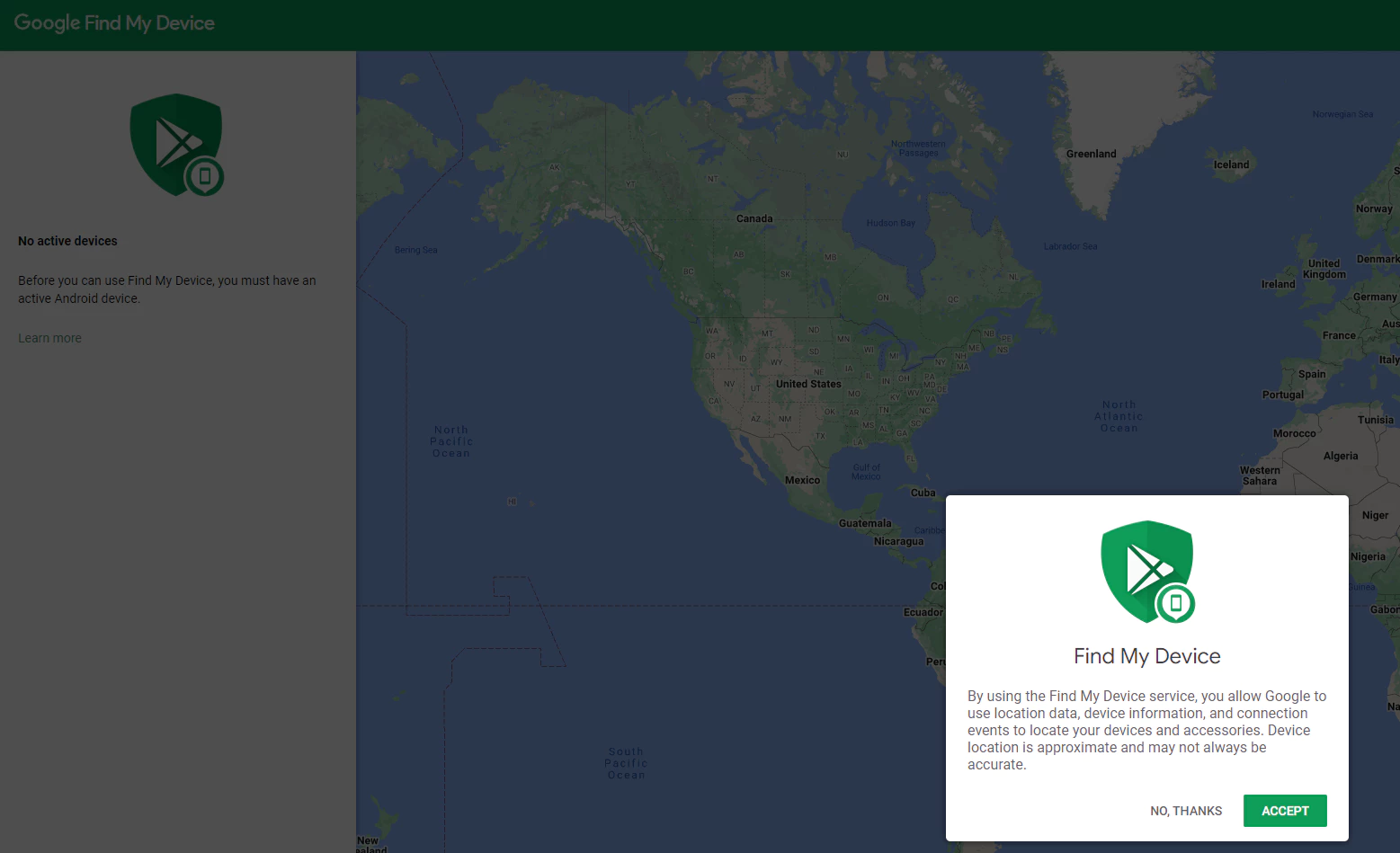
4. Life360
Life 360 is a free mobile tracking app for Android devices. The free app has lots of features such as location history, location sharing, and place alerts. You can save the most frequented places such as home, school, and work. The basic version also has automated SOS and crash detection features. Life360 is a top-rated app and Editor’s choice on Google Play. The free version will satisfy the needs of most users. But if you want advanced features like roadside assistance, unlimited place alerts, ID theft protection, and family safety protection, you should consider upgrading to the paid membership plan.
Features:
Location sharing and history
Place alerts
Automated SOS
Compatible with Android 8.0 and later
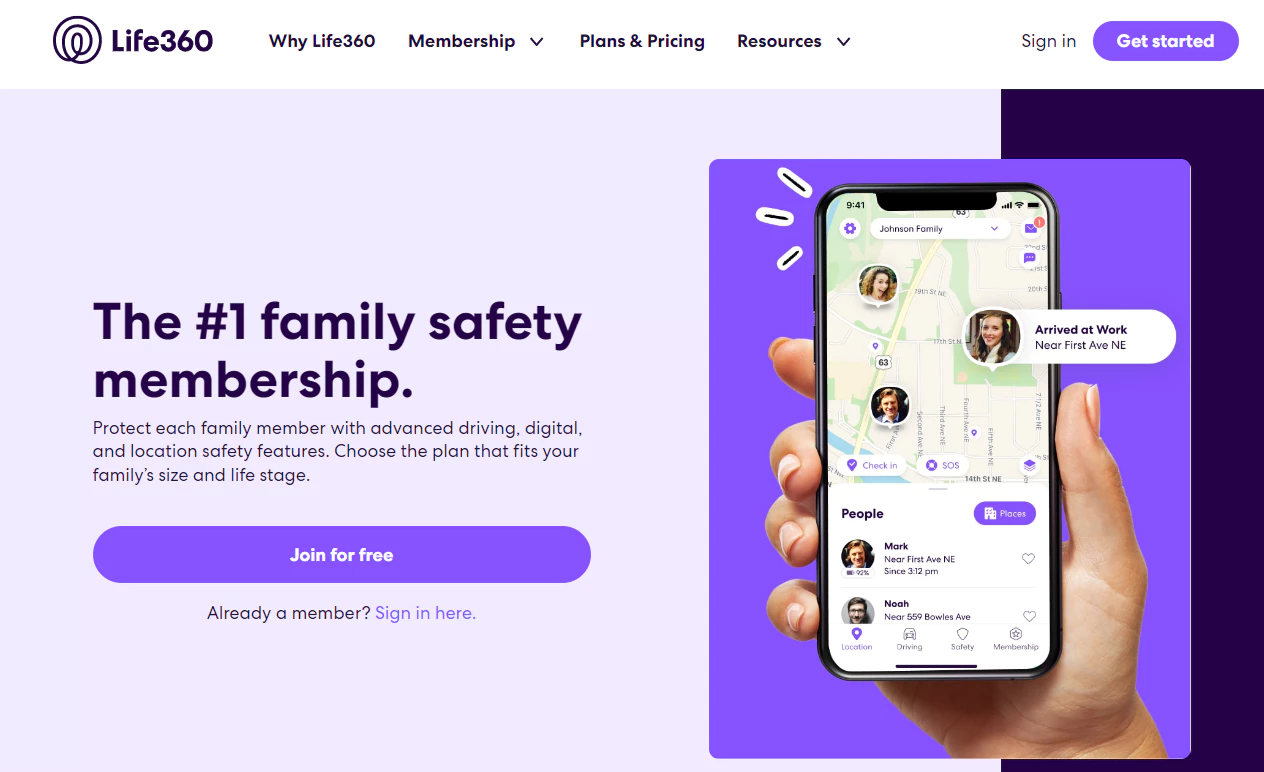
5. Where's My Droid
Where's My Droid is best for tracking phone and theft protection of Android devices. As a free Android app, it allows you to track your device. The theft detection function helps you know if your device has been stolen. With Where's My Droid, you can protect the phone data from being misused after the phone is stolen/lost. Although certain features are only unlocked after payment but it is free to use and best tool for data security.
Features:
Remote Lock
GPS Flare – know the location of devices when low power
Remote lock
Theft prevention
Compatible with 4.4 and later
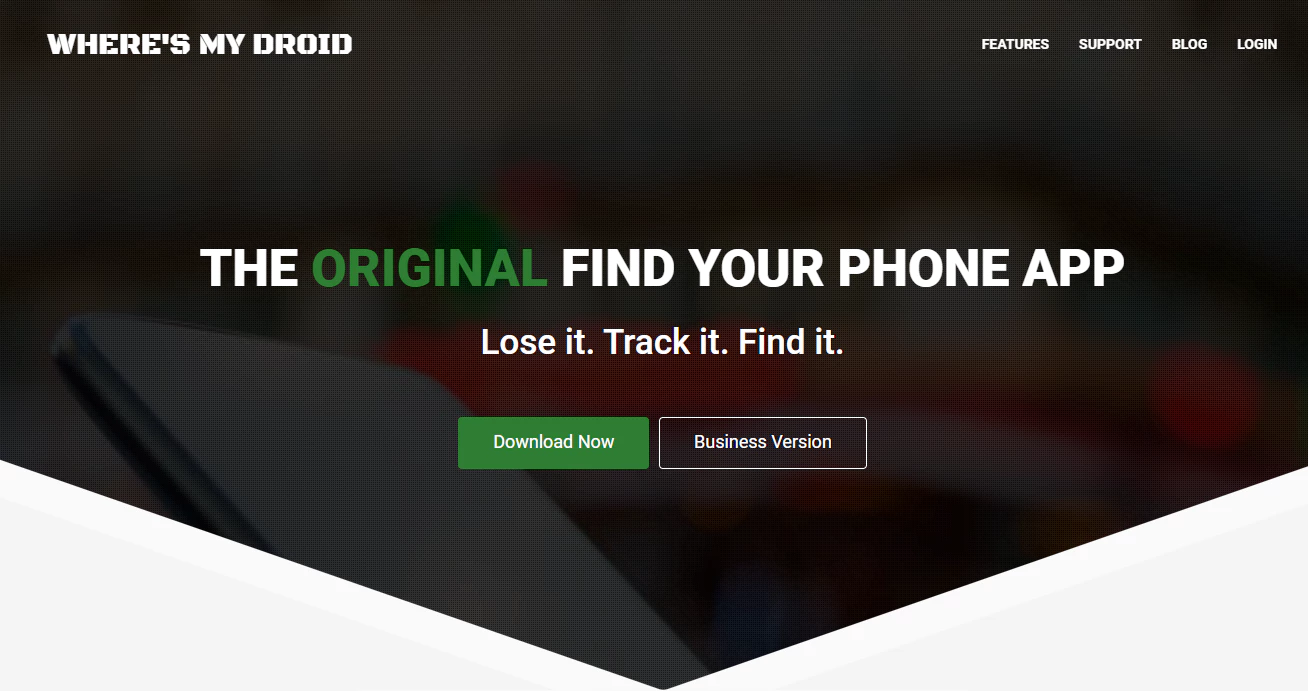
6. GEO Tracker
If you are fans of long-distance travel and action sports, you will know Geo tracker. This good GPS tracker can display the location on a map as well as show statistics of track length, maximum speed, altitude, slope, etc. The app is available for both Google and Yandex maps. It means that you can switch to the alternative Yandex in trips to Russia and CIS countries. The app works reasonably well in location tracking. But some users using the latest Android phones have complained that the app does not work when the screen goes off. The app developers have recommended a solution to change some settings for background recording in Android 8 and later.
Features:
Mileage tracker
Altitude monitor
Ascent and speed
Visual data display
Compatible with Android 4.1 and later
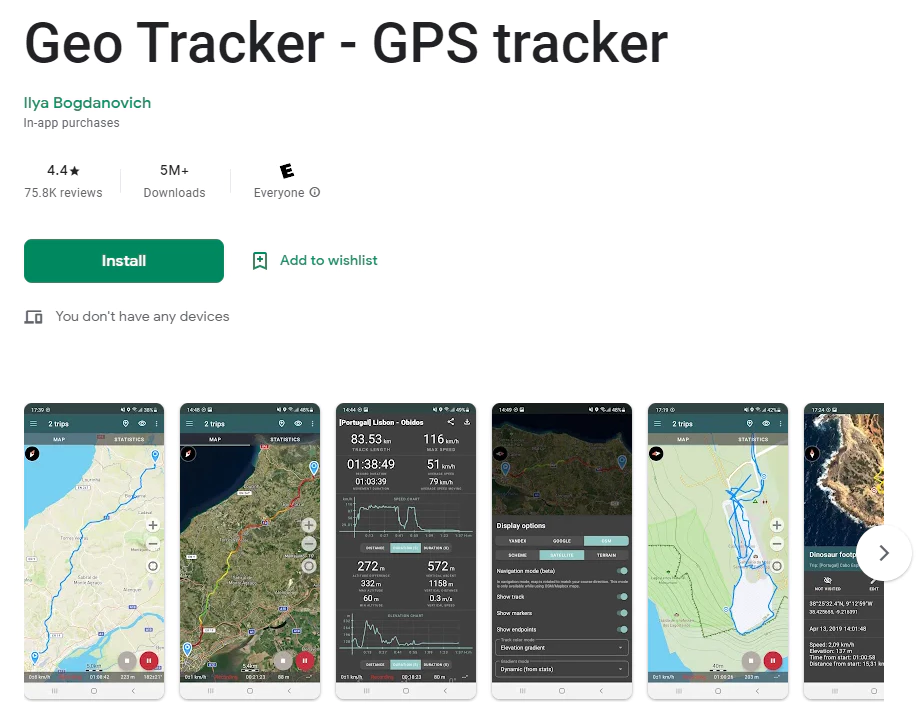
7. GPS Phone Tracker & Mileage Tracker
GPS Phone Tracker and Mileage Tracker app is a useful app with basic phone tracking and mileage feature. This great Android app allows you to see multiple tracked devices on a map. With GPS Phone Tracker & Mileage Tracker, you can also track the mileage of the vehicle and monitor your children’s driving behaviour and destination.
Features:
Real-time mileage tracker
Phone tracker
Compatible with Android 8.0 and later
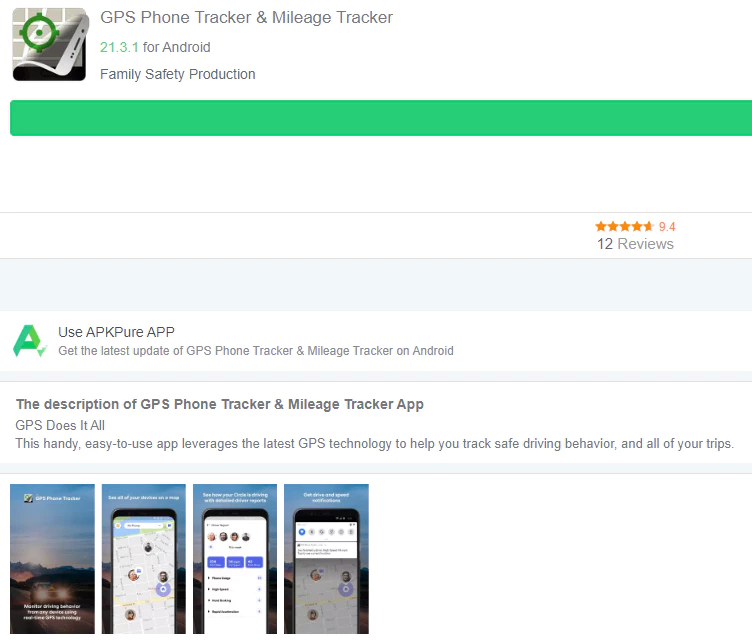
8. Phone GPS Tracker
Phone GPS Tracker is a free cell phone tracker app. It has great features. With Phone GPS Tracker, you can keep track of the phone using GPS technology, track your missing phone for free, see the current location of the device on another phone. What's more, the app can produce reports about the location activity. However, users with a slow net connection have complained about the app not loading properly. Moreover, some users have also noted that the phone accuracy is a bit off.
Features:
Web-based phone tracker
Geofence
Tracking alerts
Customized tracking interval
Compatible with Android 5.0 and later
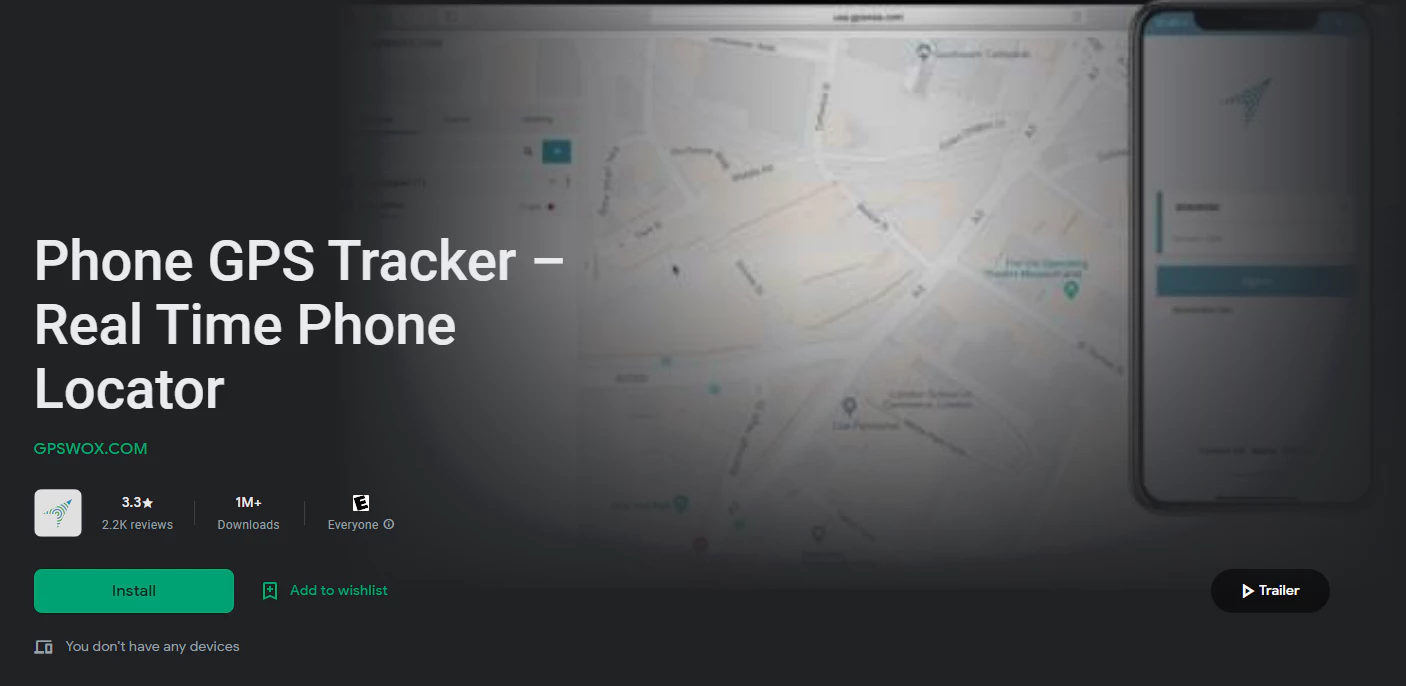
FAQs
Q1. Do GPS trackers need a subscription?
A GPS tracker is one of the advanced tools that help in tracking cars, assets, pets, and people. Unfortunately, most GPS trackers require monthly subscription fees. It can be too costly for some people to pay the fees. It's prudent for them to buy the best GPS trackers with no monthly fee.
Q2. What is the best free GPS tracker for Android?
1. Google Map (Location Share)
2. Google Family Link.
3. Find My Device.
4. Samsung Find My Mobile.
5. Live Mobile Location Tracker.
6. AirDroid Real-Time GPS Tracker.
7. Life360 GPS Tracking App for Android.
8. Find My Kids - GPS Tracker App for Android.
Q3. How can I track a person's location?
Find someone's location
1. On your Android phone or tablet, open the Google Maps app .
2. Tap your profile picture or initial. Location sharing.
3. Tap the profile of the person you want to find. To update the person's location: Tap on a friend's icon More. Refresh.
Q4. How does Phone tracker App work?
Phone tracker apps work by activating a GPS tracking system, which identifies the exact location of the targeted device. GPS, or Global Positioning System.
Q5. Do Android phones have GPS tracking?
Unlike the iPhone, the Android system doesn't have a default, built-in GPS coordinate utility that shows you the information the phone already has. You have to find an Android app that can provide this functionality.
More Articles Like This
Stop worrying by starting SpyX
service@spyx.com







Disclaimer
SPYX'S SOFTWARE INTENDED FOR LEGAL USE ONLY. You are required to notify users of the device that they are being monitored. Failure to do so is likely to result in violation of applicable law and may result in severe monetary and criminal penalties ...
Copyright © 2023 SPYX. All Rights Reserved.







Disclaimer: SPYX'S SOFTWARE INTENDED FOR LEGAL USE ONLY. You are required to notify users of the device that they are being monitored. Failure to do so is likely to result .....
Copyright © 2023 SPYX. All Rights Reserved.






