How to Put A GPS Tracker on Someone's Phone
Technological advancement has aided in using a GPS Tracker for safety purposes and keeping an eye on your loved ones. A GPS tracker is an innovative feature for parents who want to ensure the safety of their kids through parental control. A GPS is a feature available on all smartphones, and owing to technology, a large population worldwide now has access to smartphones. You will likely learn that the person you want to access their location has the GPS feature on their cell phone. Apps like Google Maps and Find Me are some of the free location trackers That you can use to put a GPS tracker on someone's phone. These apps are primarily helpful because they allow you to turn on and use the GPS on their phones to share their locations. So how do you put a GPS tracker on someone's cell phone? This article accurately answers that question. Let us look into how to put a GPS tracker on someone's phone.

Part 1. How To Put A GPS Tracker on A Phone
Find My and Google Maps are location-sharing apps where someone can willingly turn on the GPS tracker feature to share their actual time location.
1. Find My
Find My is a native google app for finding a device's location and tracking someone's location. For this app to work, you must sign into a Google account. Once you turn on location on your device, Find My will then relay your physical location to your google servers. With Google knows where your phone is, a person will be able to know where your device's so long as they have access to your Google account. Follow the following steps to turn on Find My.
● Select Settings on your smartphone.
● Click Security and passwords.
● Choose Privacy.
● Then click Find My Device.
● Once open, turn on the Find My feature.

2. Google Maps
Google Maps is another native app on your smartphone. Follow these guides on how to use Google Maps to track someone's phone.

For Android:
● Go to settings.
● Select location.
● Click on app permission.
● Scroll and select Maps.
● Toggle on the "Allow all the time".
For iPhone:
● On the iPhone device, you want to share the location from.
● Open Google Maps.
● Allow location access on the device to "always".
● Open Google Maps.
● Select your Profile in the top right corner.
● Select location Sharing from the list.
● Select Share.
● Choose share "Until you turn this off."
You can now successfully share locations with the device with yours. Once you have set up the Google Maps app on the target's device on Android or iPhone, use their google account to go to the Share my location selection and turn it on. Select how long you want to share the location and set. You can monitor their location for the time you have set.
Part 2. Best Phone Tracker App without Permission
In most cases, people like teenagers and spouses refuse to share their location willingly. Using a phone tracker app, you can access their actual time, location, and history of locations visited. Phone tracker apps are hidden spy apps that can track the GPS location of a target person's device and relay the information to you. Let us look at the top 3 phone tracker apps and how to put a GPS tracker on someone's phone using these apps.
1. SpyX Monitoring App
SpyX is the most potent, accurate, 100% invisible phone tracker compatible with Android and iOS. With SpyX's location tracker, an easy-to-read map, you can see your target person's current location with accurate time and date and their detailed route history. To get the SpyX app:
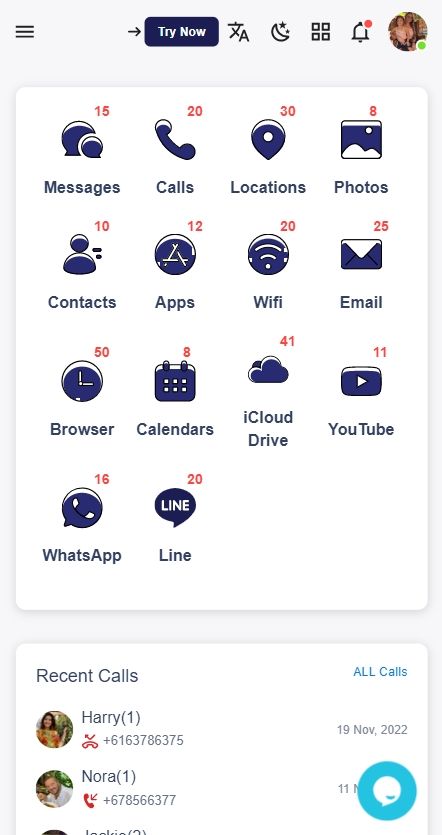
● Go to SpyX.com.
● Sign up and register.
● You will receive mail with a user guide.
● Use the user guide to install SpyX on the target device.
● Log in to your SpyX remote control panel on your device.
● Use the location tracker to monitor your target person's accurate location details.
SpyX is invisible and will not be detected on the target's phone, so do not panic. Other features that make SpyX the best phone tracker include the social media tracker call monitor, message tracker, internet browser track app and web search tracker, gallery tracker the remote control. SpyX is easy to use with a smooth user interface and instructions. The phone tracker uses the latest technology without sophisticated processes. SpyX has fare prices for subscription plans compared to all phone tracking apps. You can access the SpyX customer care desk 24/7 for inquiries. The free demo for SpyX gives users a mock-up of how to use the app on their devices.
2. FlexiSPY
FlexiSPY is an effective and excellent monitoring app. Keep reading to know how to put GPS on someone's phone using FlexiSPY! The FlexiSPY location tracker is a feature you will use remotely from your device without physically accessing the target person's device.
● Go to the FlexiSPY website and register to get the FlexiSPY user guide.
● Use the guide to install the monitoring app on the target device.
● Log into your remote-control panel and use the location tracker to view and receive updates about your target person's real-time location.
FlexiSPY is easy to use with affordable subscription plans. The app is 100% invisible. Other important FlexiSPY features include call and message tracker, social media tracker, installed apps tracker, gallery monitoring, and listening in to the surrounding. Take your GPS location spying to another level with FlexiSPY.

3. XNSPY
XNSPY is an efficient monitoring app compatible with iOS and Android devices. The app's GPS location tracker guides you on how to remotely put a GPS tracker on someone's cell phone by installing the spy app on the target device. The app's other features include social media, email, gallery, screen recording, keylogger, calls, messages tracking, and contact list monitoring. XNSPY is invisible and cannot be detected on the target device. To get XNSPY:
● Go to the XNSPY website.
● Register and purchase a subscription.
● Use the mailed instructions to install XNSPY on the target device.
● Log into your remote-control dashboard and monitor their location using the location tracker. The location tracker gives you accurate time updates on the target's current location.
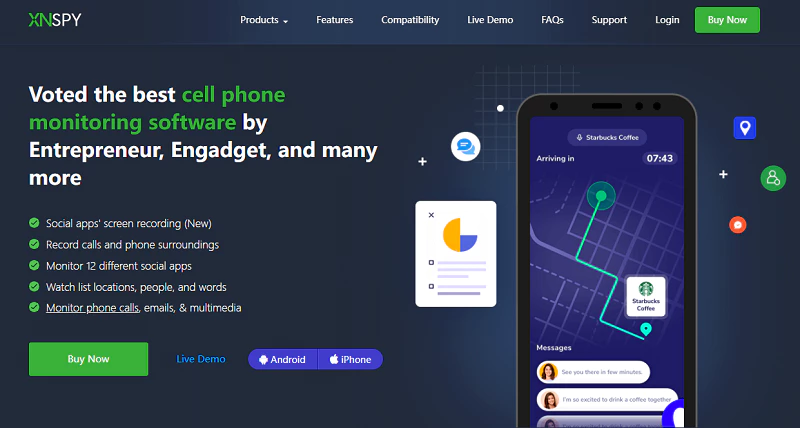
Part 3. How to Put GPS Tracker Device on A Phone Free
It is possible to put a GPS tracker device on the phone for free. Some phone trackers have a free plan for monitoring. Though these free plans will lack essential features and limit which features you can utilize to spy on a target device, their location tracker functions just fine. iKeyMonitor is a super effective phone tracker with a free plan that can help you to install a GPS track on the phone for free. The app is 100% hidden, meaning it cannot be detected on the target device.
iKeyMonitor tracks the target device's GPS location at predetermined intervals so you can see exactly where the target person has been and where they are right now. The iPhone and Android GPS tracking apps effectively locate children, spot insider threats, and recover stolen devices. The app updates you on the location history of your target person on a map with addresses, dates, and timestamps. You can download the iKeyMonitor free trial version directly from their website without registering and buying a plan. Visit the iKeyMonitor website to try the free version today.
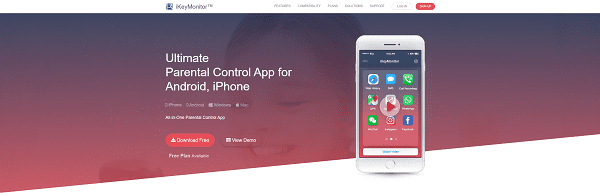
FAQs
1. Can you put a GPS device on a cell phone?
Yes, using a phone tracker, you can put a GPS location on a cell phone. If the cell phone you want to put a GPS tracker on is not yours, you will need one-time access to the device to install the phone tracker on the target device.
2. How can I track the GPS location of a cell phone?
Get an accurate phone tracker app like SpyX and install it on the target device (the process takes less than 5 minutes). When you are done, log into your SpyX remote control panel to remotely track your target person's GPS location.
3. How can I track a phone for free?
With the iKeyMonitor phone tracker app, you can access a free plan which allows you to track a phone for free. You can also use the native google apps like Maps and Find My to track a phone for free.
More Articles Like This
Stop worrying by starting SpyX
service@spyx.com







Disclaimer
SPYX'S SOFTWARE INTENDED FOR LEGAL USE ONLY. You are required to notify users of the device that they are being monitored. Failure to do so is likely to result in violation of applicable law and may result in severe monetary and criminal penalties ...
Copyright © 2023 SPYX. All Rights Reserved.







Disclaimer: SPYX'S SOFTWARE INTENDED FOR LEGAL USE ONLY. You are required to notify users of the device that they are being monitored. Failure to do so is likely to result .....
Copyright © 2023 SPYX. All Rights Reserved.
